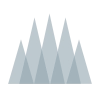You can find the HP bars of each of your party members in the lower-right corner of the screen. You can use their HP bar to identify any party members that may have been impacted by a negative status ailment.
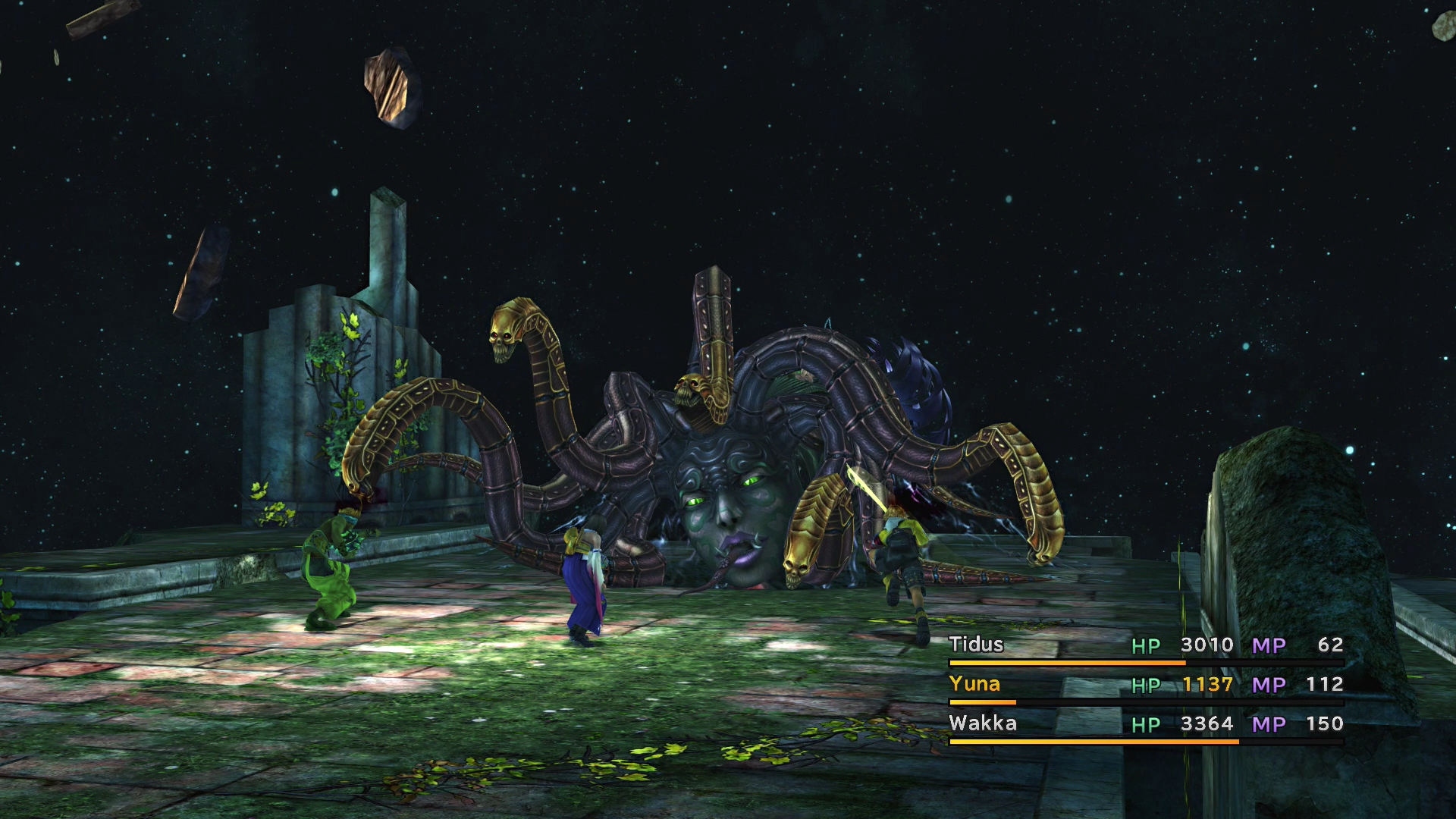
The status ailments will all disappear automatically at the end of a battle, but sometimes they can be so inhibiting that you need to remove them as soon as possible.

You can remove them by having one of your party members cast ![]() Esuna on a team member. You can also use certain items to remove them. Use the chart below for reference:
Esuna on a team member. You can also use certain items to remove them. Use the chart below for reference:
| Status | Effect | Removed With |
|---|---|---|
| Berserk | Causes the target to be uncontrollable. The target will only use the attack command when their turn comes up in battle. | |
| Confusion | Causes the target to attack other targets randomly, including allies. The effect is removed when they are hit with damage. | |
| Curse | Prevents characters from being able to use their Overdrives and prevents their Overdrive gauge from filling. | |
| Darkness | Similar to the “Blind” status effect which causes regular attacks to miss more frequently. | |
| Petrify | Turns the target to stone. They can then be shattered after being turned to stone which removes them from the battle permanently. | |
| Poison | Similar to “Bio” in previous games; causes the target to lose HP gradually as additional turns occur during the battle. | |
| Silence | Prevents the casting of spells. | |
| Sleep | Puts the target to sleep and causes them to miss their turn until they are awoken. You can attack them if preferred in order to wake them. |
|
| Slow | Causes the character’s turn to come around more slowly on the CTB Window. Can be removed by casting Haste. | |
| Zombie | The target will be hurt by curative magic and items until the status is removed. |